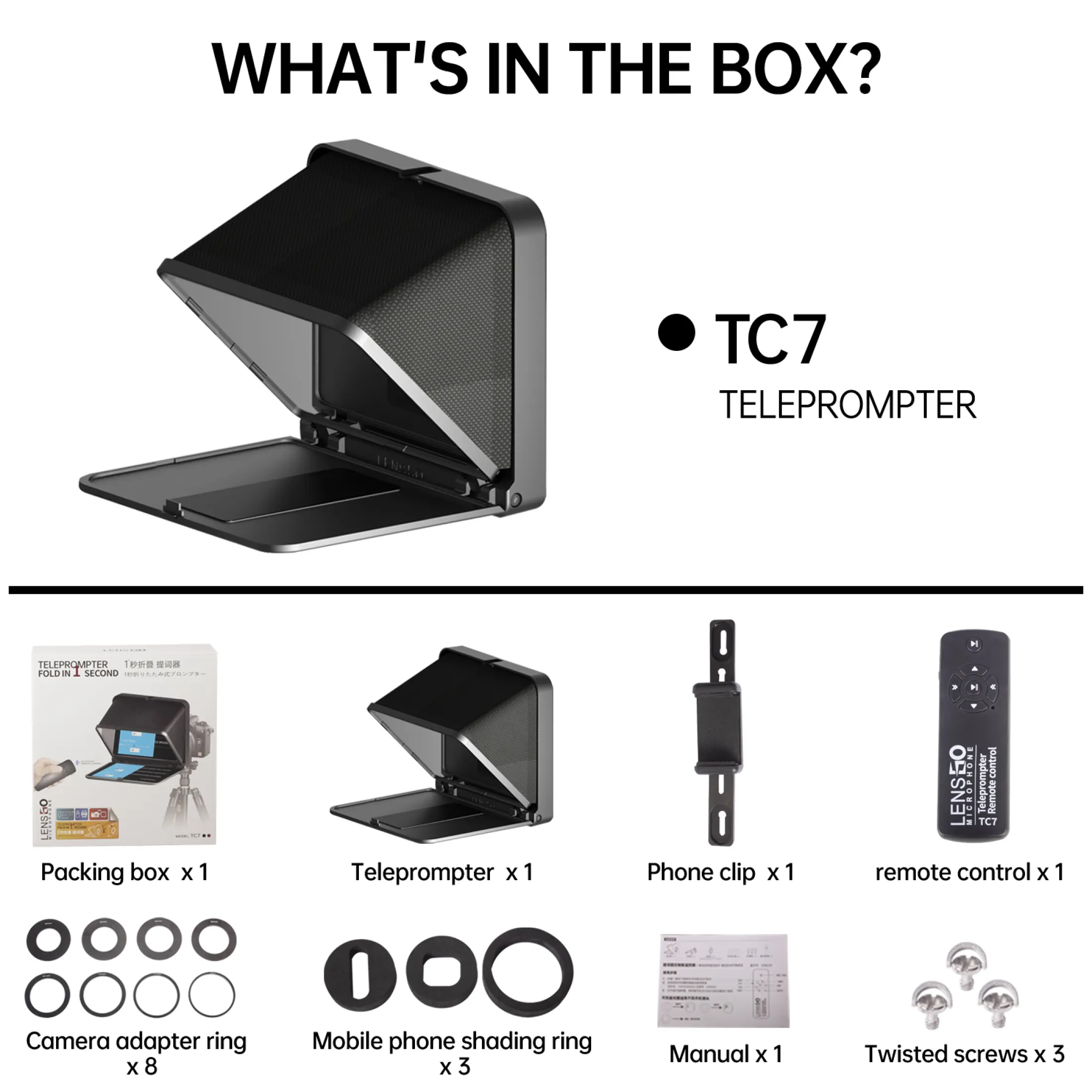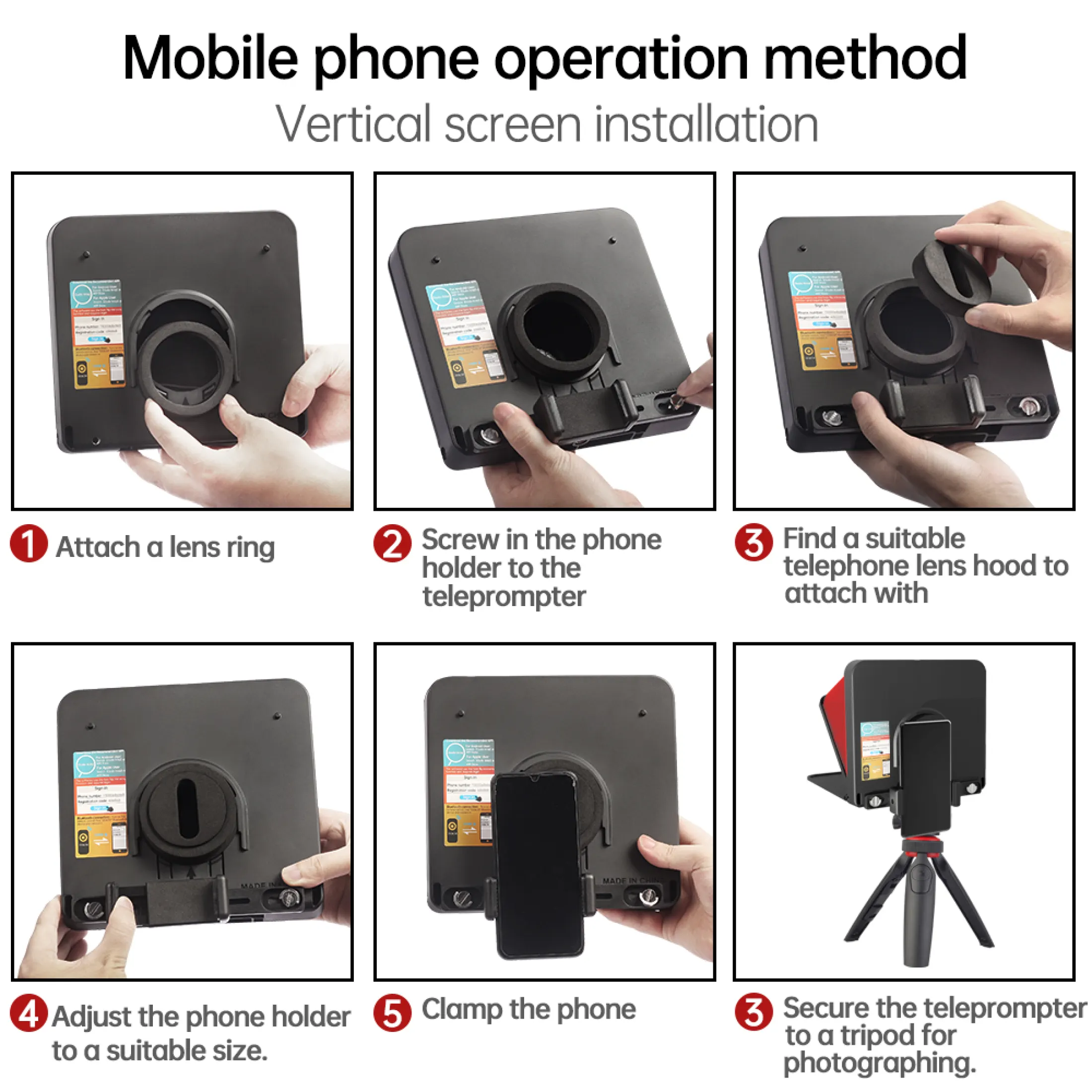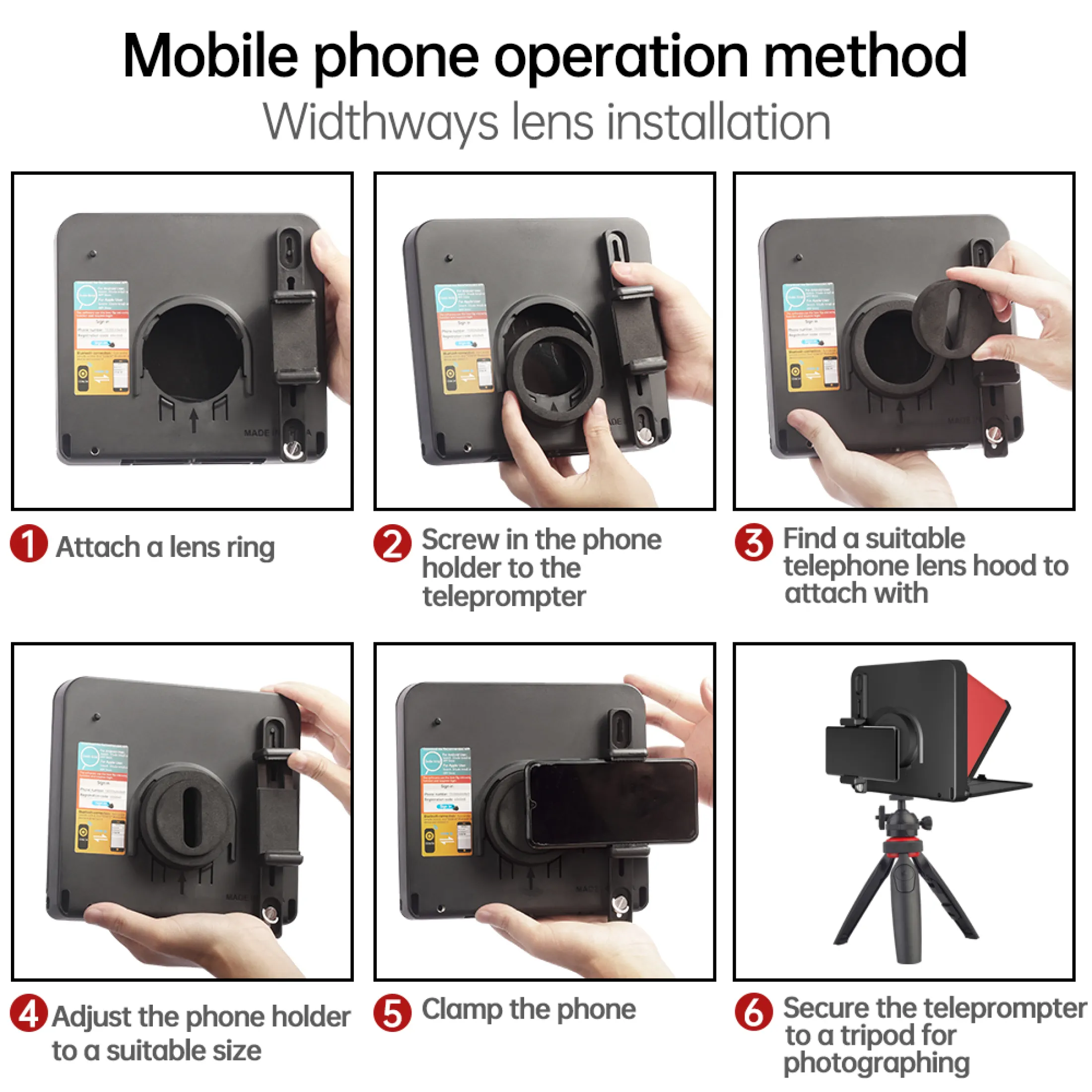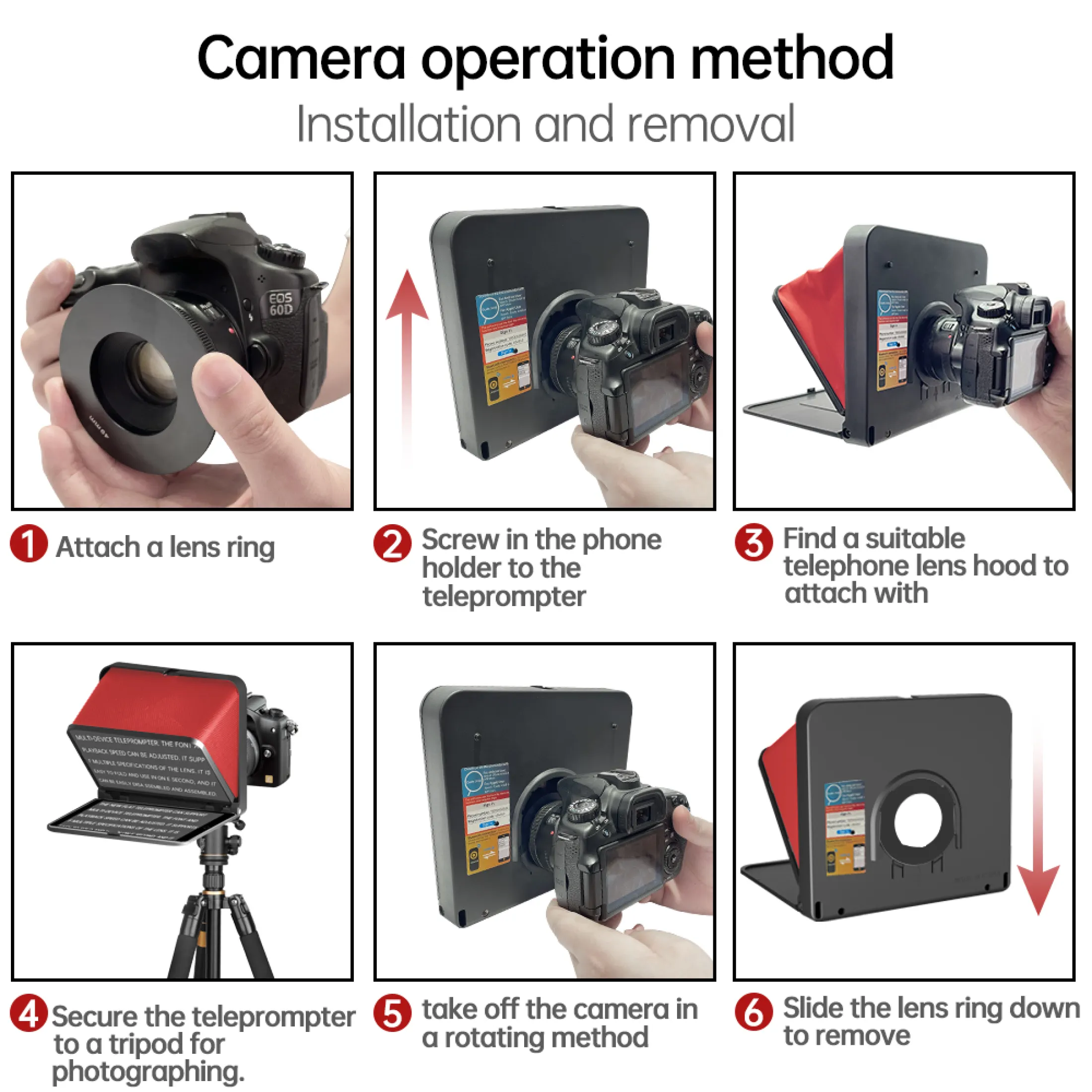- Features:
- Package includes:
- Steps for usage:
- Product use steps
- How connect it with Camera:
- Camera disassembly steps:
- Description
- Fold in 1 Second. Easy to fold and portable carrying.
- Support camera, mobile phone, tablet and multi-device universal.
- Package includes Multi-specification camera lens adapter ring, suitable for various of lenses.
- 1/4 Screw hole for expand device, can be connected with various of tripods, lamp stands, etc.
- Specialize in text APP, enable to zoom out or zoom in words. And also can change color of background and font, pause, speed up or speed down, turn pages.
- you can freely pause, speed up or down, and turn pages with ease.
- the teleprompter can fit all models of smartphones or tablets and Cameras.
Android System, great for Online Teaching, Vlogging, Live Streaming, Interview etc.
Teleprompter*1
Phone clip*1
Adapter ring*9 (49 52 55 58 62 67 77 82mm)
Mobile phone shading ring*2
Twisted screw*2
Bluetooth Remote control*1
- Download the recommended APP, For Both Apple and Android users You may search [Ouda ticiqi] in the respective app store
- The software use the front flip mirroring function and requires a login, simply login using your phone number and registeration code.
- Attach a lens ring with EVA and a suitable mobile phone lens EVA is put into the Teleprompter card slot. The rendering of the phone lens cover installed
- Swing the openable surface of the phone holder to the direction shown in the fugure
- Place the phone clip on the slide bar and twist a hand screw on the back.
- Place the phone clip on the Teleprompter in the direction shown in the picture Twist one hand screw on top and left and right to fix.
- Clamp the phone in the phone holder and tighten the two nuts
- Turn on the phone camera, turn on the video mode and adjust the focus.
- Put your phone on the Teleprompter panel
- Lock the phone clip to the bottom of the Teleprompter in the direction shown in the picture
- Adjust the center of the phone lens to a suitable position and tighten the screw
- turn on the phone camera, turn on the video mode and adjust the focus
- Put your phone on the Teleprompter panel.
- Lock the appropriate adapter ring to the lens
- Slide the camera lens ring from the bottom of the Teleprompter into the card slot.
- After adjusting the camera lens, put the phone on the bottom of the Teleprompter.
- Rotate to remove the camera
- Slide the camera adapter ring down to remove.